経済的なチャンスをつかむ: HIIの営業フリーランスエージェントになる!
GK_InsightsH…


2023年5月12日
現代のPOS小売システムは、確かに小規模企業のライフラインである。 その主な理由は、すべての情報源から必要性の高い情報をPOSレポートに提供でき、経営陣が販売、従業員、在庫、および全体的な事業戦略に関する重要な意思決定を導き出すことができる消化可能なレポートを作成できるからである。
POSレポートのナビゲーションは、ダイジェストする情報が非常に多いため、最初は困難な場合があります。 しかし、これらのPOSレポートから学び、恩恵を受ければ、これらのレポートは貴社のビジネスにとって貴重な資源であることがわかります。
POSリテール・システムによって作成されたさまざまな種類のPOSレポートをさらに詳しく説明し、検出したい場合は、以下のアイデアを示します。
POS小売システムの最も優れた特徴の1つは、会計報告の作成である。 これらの報告書は、当社の財務状況を示しています。 事業主は、売上、顧客預金、負債、買掛金などの包括勘定を示す総勘定元帳を見ることができる。 1つの良い点は、POSリテール・システム内で、総勘定元帳のコードと説明をエンコードして、より良い理解とナビゲーションのために独自の会計報告をカスタマイズできることです。 これらは、返金、現金調整、および収益に分類される。 信頼できるPOSリテール・システムは、アカウンティング・レポートを実行することができ、情報を簡単にエクセルにエクスポートすることができます。これは、合計時間節約機能です。 会計士は、これらのレポートをExcelでご覧いただければ幸いです。 ビジネスの成長を助けるために、POSリテール・システムに会計報告書を組み込むべきである。
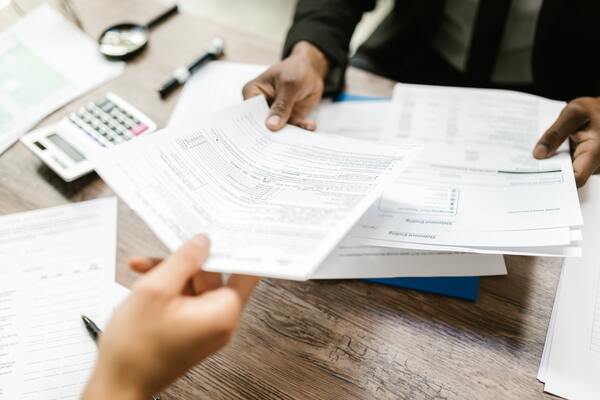
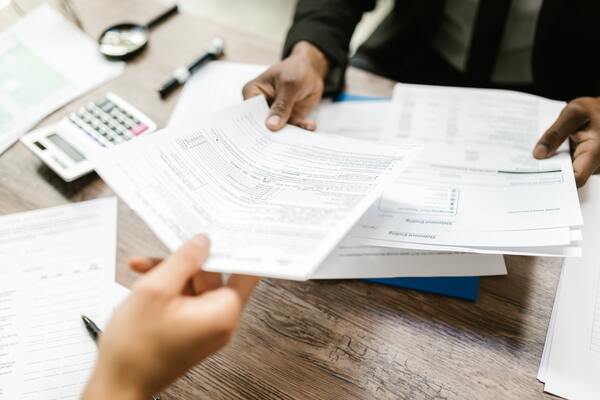
POS小売システムの報告機能の大きな利点の1つは、一般的な分析の生成である。 分析ダッシュボードを見直したり、一般的な要約レポートを取り上げたりすると、要約レポートよりも明らかに利点があります。なぜなら、これらの数値はリアルタイムであり、ビジネスの現在の状態を直接反映するからです。 これらは、売上高、取引総額、取引件数、預金、費用および請求書の合計である。
POSリテール・システムにダッシュボードがない場合は、「レポート作成」セクションで自動サマリーを確認できます。 多くのPOS小売ソフトウェアには、日次、週次、月次、四半期ごとに電子メールで送信できる、一般概要レポートが組み込まれています。


BIR-accredited easyPOS is your all-in-one solution to manage your sales, inventory, and customer data in real time!
Click to Learn More.

BIR-accredited easyPOS is your all-in-one solution to manage your sales, inventory, and customer data in real time!
Click to Learn More.在庫の追跡と管理は、いかなる小売業にとっても重要である。 POS小売店を通じた在庫の追跡は、発注プロセスの合理化を助け、浪費を最小限に抑え、コストを削減するのに役立つ。 慎重でない従業員は、在庫追跡がいかに透明であるかによって、在庫から一部の品目を盗むことができなくなる。 インベントリの要約は最も一般的な報告書であり、通常、現在のインベントリの概要を示す。 レポートは常に更新され、常にリアルタイムで作成されます。 POS小売システムの多くは、在庫分析をサードパーティの会計ソフトウェアと統合してプロセスを合理化することができる製品を提供しています。
小規模企業は、ベストセラーが何であるかを知りたがる。 彼らは需要を特定し、パフォーマンスの低い製品や動きの遅い製品の在庫を止めたいと考えている。 販売報告書には、これらすべてが示されている。 一般的に、販売レポートでは、販売したすべてのアイテム、ならびにトップパフォーマンスとパフォーマンスの悪いパフォーマンス、総収入、平均注文量、当日までの注文、売上税の内訳、預金履歴、売上トレンド、最も一般的な支払方法と最も一般的でない支払方法などを表示できます。 これらは、情報に基づいたビジネス上の意思決定を行う上で有用であり、売上や収益を押し上げる可能性さえある。


POS小売システムの中には、労働力報告書や労働報告書を提供するものもある。 ほとんどのPOSシステムでは、従業員のプロファイルを作成できます。 つまり、労働報告書には、時間や出勤状況、平均売上高、従業員一人当たりの発生額が記載され、計上されている。 人件費報告書の良い点は、従業員の労働時間が遅い場合や、従業員が最も多く働いている場合、またはピーク時に働いている場合に、従業員が一定期間働いているかどうかを判断することができることです。 これは、パフォーマンスを追跡し、働いているように見える従業員と同じように、勤勉に働いている従業員を知るのに役立ちます。
これらは、POS小売システムが提供する主要なPOS報告書である。 そして、これらは事業主が運営すべきものである。 もしあなたのビジネスのパフォーマンスを全体的に見たいなら、一般的な分析レポートで十分であるべきです。 しかし、あなたのビジネスがどのように運営されているかを鳥瞰するためには、会計、在庫、マンパワー、販売に関する報告書を作成する必要があります。 EasyPOSは、これらのレポートの生成に役立ちます。 これは、信頼できるPOS小売システムであり、次のことを実行します。
1)メニュー項目からテーブルグループへのカスタマイズ可能なレストランセットアップ。
2)無制限割引、複数の価格水準
3) 現金、クレジットカード、ギフト証明書などの無制限の給与タイプ、さらにはBIR認定! 無料デモを予約する:https://human-incubator.com/ja/easy-pos/


BIR-accredited easyPOS is your all-in-one solution to manage your sales, inventory, and customer data in real time!
Click to Learn More.

BIR-accredited easyPOS is your all-in-one solution to manage your sales, inventory, and customer data in real time!
Click to Learn More.

Typically replies within a few hours



