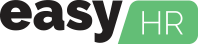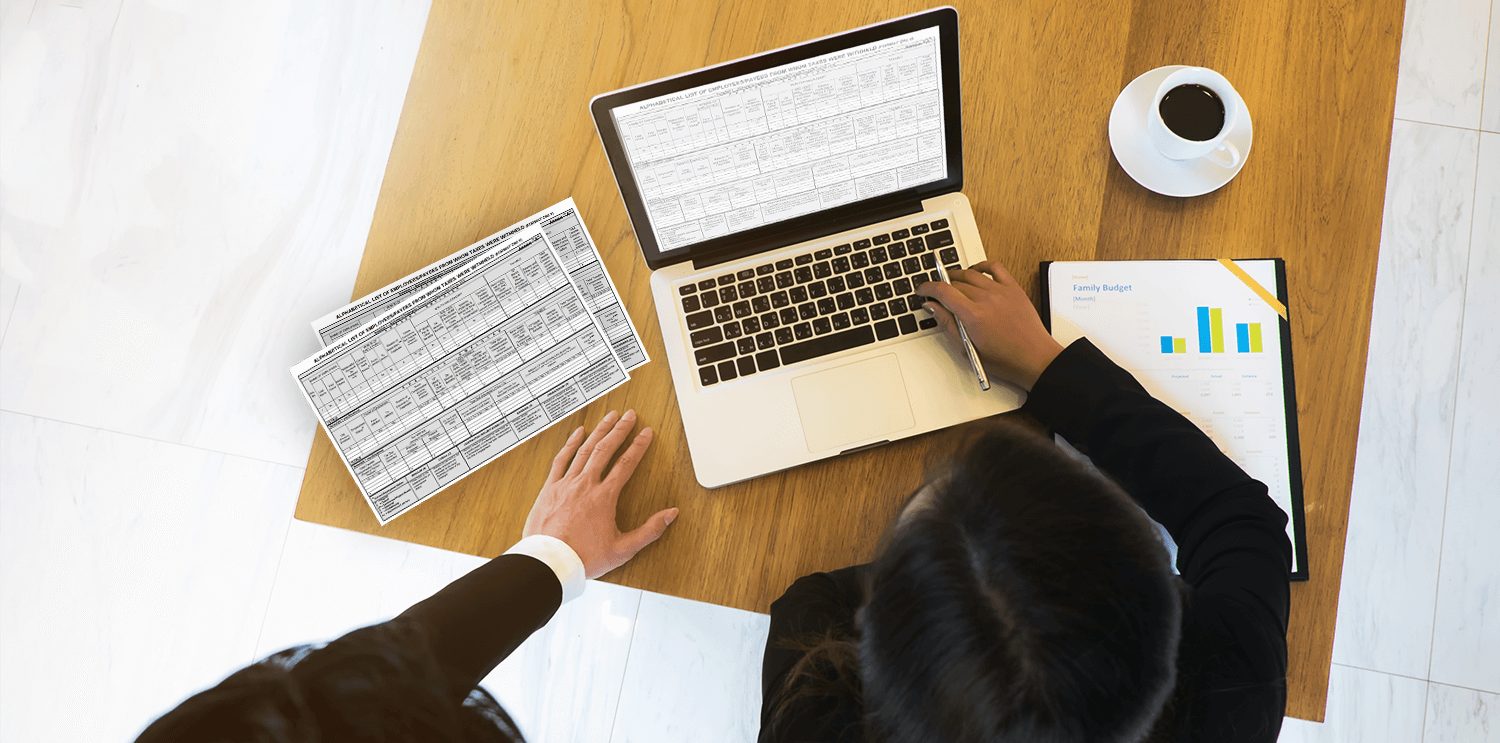By: Neil Tacatani
2024/08/08
By: N Tacatani
Introduction
In today’s fast-paced business environment, efficient financial management is crucial. Companies need to stay on top of their finances to ensure smooth operations, compliance, and strategic growth. This is where EasyFS, a comprehensive cloud-based financial management system, comes into play. This guide will explore how EasyFS can streamline your business, enhance productivity, and ensure financial accuracy.
Why Choose Cloud-Based Financial Management?
Before diving into the specifics of EasyFS, it’s essential to understand the benefits of cloud-based financial management. Here’s why more businesses are making the switch:
- Accessibility: Cloud-based systems can be accessed from anywhere, at any time, making it easier for teams to collaborate and work remotely.
- Real-Time Updates: Financial data is updated in real-time, ensuring that all users have the latest information at their fingertips.
- Cost-Effective: With cloud-based systems, businesses can reduce IT costs associated with maintaining on-premises servers and software.
- Scalability: Cloud solutions can easily scale with your business, accommodating growth without significant additional investment.
What is EasyFS?
EasyFS is a cloud-based accounting and financial management system designed to simplify and automate financial tasks. It offers a suite of features that cater to the needs of businesses of all sizes, from startups to established enterprises.
Key Features of EasyFS:
1. Real-Time Financial Reporting
Access up-to-date financial reports that provide valuable insights into your business’s financial health.
2. Inventory Management
Access up-to-date financial reports that provide valuable insights into your business’s financial health.
3. Real-Time Financial Reporting
Seamlessly integrate inventory tracking with financial reporting to maintain accurate stock levels and reduce costs.
4. Multi-Currency Support
Manage transactions in multiple currencies, making it easier to operate globally.
5. BIR CAS Compliance
EasyFS ensures compliance with the Bureau of Internal Revenue (BIR) regulations for a Computerized Accounting System, providing peace of mind and reducing the risk of penalties.
6. Sales and Invoicing
Automate sales and invoicing processes to save time and reduce errors.
7. Secure Cloud Storage
Store financial data securely in the cloud, with robust security measures to protect sensitive information.
How EasyFS Streamlines Financial Management
- Automated Processes: EasyFS automates many routine financial tasks, such as bookkeeping, invoicing, and payroll processing. This automation reduces the likelihood of errors and frees up time for your team to focus on more strategic activities.
- Improved Accuracy: By integrating various financial processes, EasyFS ensures that your data is consistent and accurate. This integration reduces the risk of discrepancies and provides a single source of truth for your financial information.
- Enhanced Reporting: EasyFS offers powerful reporting tools that enable you to generate detailed financial reports quickly. These reports provide insights into your business’s performance, helping you make informed decisions.
- Compliance and Security: Staying compliant with local regulations is crucial for any business. EasyFS is BIR-accredited, ensuring that your financial practices adhere to Philippine tax laws. Additionally, the system’s robust security features protect your data from unauthorized access and cyber threats.
Implementing EasyFS: A Step-by-Step Guide
1. Evaluate Your Needs
Assess your current financial management processes and identify areas that need improvement. Determine which features of EasyFS will be most beneficial for your business.
2. Inventory Management
Access up-to-date financial reports that provide valuable insights into your business’s financial health.
3. Plan the Transition
Create a transition plan that outlines the steps needed to implement EasyFS. This plan should include data migration, system setup, and staff training.
4. Data Migration
Transfer your existing financial data to EasyFS. Ensure that this data is clean and accurate to avoid issues during the transition.
5. System Setup
Configure EasyFS to meet your business’s specific needs. This setup may include customizing reports, setting up user permissions, and integrating with other systems.
6. Training
Train your staff on how to use EasyFS effectively. Provide comprehensive training sessions and resources to ensure that everyone is comfortable with the new system.
7. Go Live
Once everything is set up and your team is trained, go live with EasyFS. Monitor the system closely during the initial period and address any issues that arise promptly.
8. Ongoing Support
Provide ongoing support to your team as they continue to use EasyFS. Regularly review the system’s performance and make adjustments as needed to ensure optimal functionality.
Conclusion
EasyFS offers a robust and scalable solution for managing your business’s finances. By streamlining financial processes, improving accuracy, and ensuring compliance, EasyFS can help your business operate more efficiently and effectively. Embrace the power of cloud-based financial management with EasyFS and take your business to the next level.
By implementing EasyFS, you’re not just adopting a new financial system; you’re investing in the future success and growth of your business.