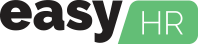How to File BIR Form 2550Q Using easyfs: A Step-by-Step Guide
Filing your BIR Form 2550Q a.ka. Quarterly Value-Added Tax Return can feel overwhelming, but with the right tools, it doesn’t have to be. easyfs simplifies the process, ensuring accuracy and compliance with BIR regulations. Whether you’re new to VAT filing or want to streamline your current process, this guide walks you through filing your 2550Q using easyfs.
What is BIR Form 2550Q?
BIR Form 2550Q is the quarterly return that VAT-registered businesses in the Philippines are required to file. It reflects the total VAT payable for the quarter, calculated from VAT on sales a.k.a. output VAT and VAT on purchases a.k.a. input VAT. Filing this correctly and on time is crucial to avoid penalties.
Benefits of Filing 2550Q with easyfs
- Automated VAT Tracking: easyfs keeps track of your input and output VAT automatically, reducing the risk of manual errors.
- Pre-filled Data: The software pulls relevant data from your transactions, saving time on manual encoding.
- BIR CAS Compliance: easyfs ensures that your reports are formatted and compliant with the BIR’s Computerized Accounting System a.k.a. CAS requirements.
- Time-Saving Features: Quickly generate reports, review summaries, and file with ease—no need for external calculations or manual adjustments.
Step-by-Step Guide to Filing 2550Q Using easyfs
- Log in to easyfs – Start by logging into your easyfs account. Navigate to the “BIR CAS Resports” section found in the lower part in the dashboard, where you can access VAT-related tools.
- Access the 2550Q Filing Section – Under “BIR CAS Reports”, click on “Form 2550Q.” easyfs will display all relevant data for the quarter, including sales and purchase records.
- Review Your Transactions
- Verify that all sales are recorded accurately with the correct VAT.
- Check your purchase invoices to ensure input VAT is properly accounted for.
- Make adjustments, if necessary, to ensure all data aligns with your books.
- Generate Your 2550Q – Click on “Generate Report.” easyfs will automatically calculate the following:
- Output VAT: VAT from your sales
- Input VAT: VAT from your purchases
- VAT Payable: The difference between output and input VAT
- Review and Edit the Information – Before finalizing, ensure that all fields, such as taxpayer details and VAT breakdown, are completely filled-out.
- Export to BIR-Ready Format – Once satisfied with the details, export the 2550Q in a BIR-compliant format. This file can be uploaded directly to the eFPS a.k.a Electronic Filing and Payment System or manually filed with the BIR office.
- Submit Your Form
- If using eFPS: Log into the BIR eFPS portal, upload the exported file, and follow the instructions to complete the filing.
- If filing manually: Print the generated form from easyfs and submit it to your assigned BIR office.
- Pay Your VAT Payable –
- Pay the calculated VAT Payable through your preferred payment method such as eFPS, bank, or BIR office.
- Keep the acknowledgment receipt for your records.
Tips for Hassle-Free Filing
- Keep Records Updated: Ensure all sales and purchases are entered into easyfs promptly to avoid missing transactions.
- File on Time: Submit your 2550Q on or before the quarterly deadlines to avoid penalties.
- Use easyfs Reports: Utilize the detailed VAT summaries in easyfs to cross-check and validate your 2550Q.
Why Choose easyfs for 2550Q Filing?
easyfs is built for Philippine businesses, offering BIR CAS compliance, automated VAT tracking, and seamless report generation. Unlike general accounting software, easyfs caters specifically to the unique requirements of the BIR, making it the ideal solution for businesses aiming for accuracy and efficiency.
Don’t Know When Your VAT Filing?
The deadline for filing and paying Value-Added Tax (VAT) is within 25 days following the close of each taxable quarter. This means that VAT-registered taxpayers are required to submit their Quarterly VAT Return (BIR Form No. 2550Q) by the 25th day after the end of each quarter.
Conclusion
Filing BIR Form 2550Q doesn’t have to be stressful. With easyfs, you can simplify the entire process—from tracking VAT to submitting accurate reports—saving time and ensuring compliance. Start using easyfs today and experience hassle-free tax management, especially during busy reporting seasons.
Learn more about easyfs and its features here.