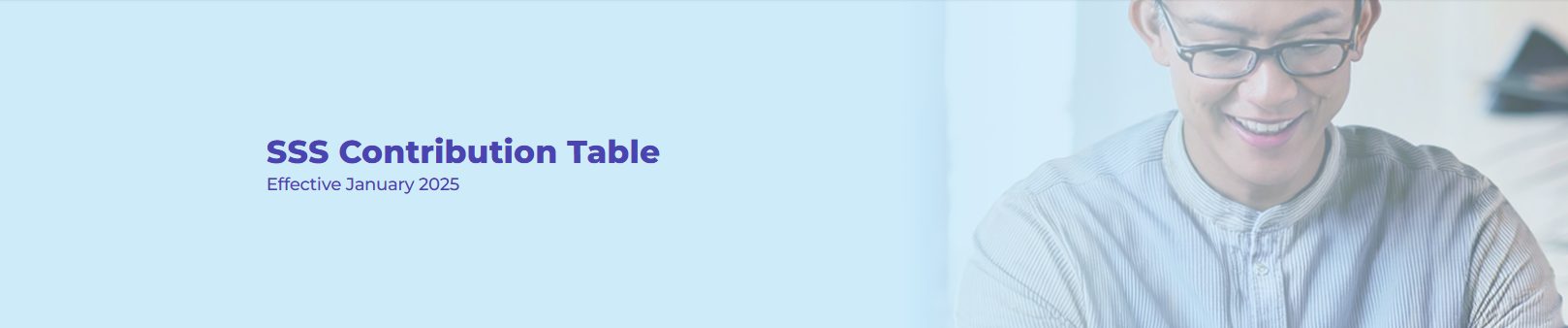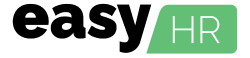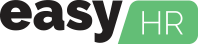By: Karen Gabales
2025/01/06
The Social Security System or SSS has implemented updated contribution schedules for 2025, as part of the gradual changes introduced from 2021 to 2025. These updates are in line with the Social Security Act of 2018 (RA 11199), a law aimed at fortifying the SSS to ensure better benefits and long-term financial security for its members.
Why are these Updates Significant?
The updated contribution rates reflect the government’s commitment to improving the social safety net for Filipino workers and their families. The gradual adjustments from 2021 to 2025 allow the SSS to build a stronger financial foundation while maintaining the affordability of contributions for members.
These changes are particularly important for ensuring the sustainability of the SSS, as it continues to provide critical financial assistance for retirement, disability, sickness, maternity, and death benefits. By adjusting contribution rates gradually over several years, the SSS aims to create a balance between strengthening its financial capacity and minimizing the immediate burden on members and employers.
Key Features of the 2025 SSS Contribution Updates
- Gradual Increases in Contributions:
The updates reflect a steady rise in contribution rates over the years. For 2025, the rate has increased to 15% of the monthly salary credit (MSC), shared between the employee and employer. This ensures a fair distribution of the financial responsibility.
- Revised Monthly Salary Credits (MSC):
The minimum MSC has been increased to ₱5,000.00, while the maximum MSC is now ₱35,000.00. This adjustment allows for greater contributions, which directly translates to higher benefit levels for members.
- Employee and Employer Contributions:
- For employed members, contributions are shared between the employee and employer.
- Employers shoulder an additional Employee Compensation (EC) contribution, which provides extra benefits in cases of work-related incidents.
- Inclusivity for All Members:
These updates apply to all types of members, including:
- Employees: Contributions are deducted automatically from salaries, with employers sharing the burden.
- Self-Employed Individuals: Contributions are based on declared income.
- Voluntary Members and OFWs: Flexible payment options allow continued contributions, even without a formal employer.
Benefits of the Updated SSS Contributions
The gradual updates are designed to improve the financial security and quality of life for members. Here are some of the benefits that these changes help ensure:
- Higher Retirement Pensions:
Increased contributions lead to higher pensions upon retirement, providing a stable income for members in their senior years.
- Enhanced Disability Benefits:
Members who experience partial or permanent disability can receive better financial support, easing the challenges of not being able to work.
- Improved Sickness and Maternity Allowances:
Daily cash allowances for illness or maternity leave are now more reflective of current income levels, helping members manage unexpected expenses.
- Death and Funeral Assistance:
Families of deceased members receive higher benefits, including funeral grants and pensions for beneficiaries.
- Unemployment Benefits:
Introduced under RA 11199, unemployment insurance provides temporary financial assistance to members who lose their jobs involuntarily.
The Vision Behind the Updates
The Social Security Act of 2018 (RA 11199) envisions a stronger and more sustainable SSS that serves as a dependable partner for every Filipino. These updates are not merely administrative changes but are part of a long-term strategy to ensure that the SSS can continue to provide meaningful and reliable benefits to all its members.
By making contributions gradually higher, the system encourages members to think of the SSS as an investment in their future. The more you contribute, the better your financial security will be when you need it most.
What You Should Do Next
- Understand the Changes: Familiarize yourself with the updated contribution schedules and determine how they apply to your specific situation—whether you are an employee, self-employed, or a voluntary member.
- Check Your Contributions: Ensure that your employer is deducting the correct amounts or, if you are self-employed, that you are paying the updated rates.
- Plan for Your Future: Use the higher contribution levels as an opportunity to plan your financial future. The benefits you receive will be directly proportional to your contributions, so think of this as a long-term investment in your security.
The 2025 updates to SSS contributions, as mandated by RA 11199, represent a significant step toward creating a stronger and more inclusive social security system for Filipinos. These changes may involve higher contributions, but they come with the promise of better benefits and greater financial security for all members.
How to Update SSS Contributions in EasyHR
Managing SSS (Social Security System) contributions is a vital part of payroll administration. With EasyHR, updating SSS contributions is simple and efficient. This guide walks you through the process of updating the SSS Mandatory table.
Why is SSS Mandatory?
SSS Mandatory is based on the employee’s payroll rate and consists of contribution values for both the employee and employer. EasyHR’s interface makes it easy to configure and adjust these contributions as needed.
Steps to Update the SSS Contribution
1. Access the SSS Mandatory Table
Log in to your EasyHR account and navigate to the Payroll Settings section. Locate the SSS Mandatory Table from the settings menu.
2. Understand the SSS Mandatory Table Columns
Familiarize yourself with the columns in the SSS Mandatory table:
- Amount Start: Defines the lower range of the employee’s payroll rate.
- Amount End: Defines the upper range of the employee’s payroll rate.
- Employee Contribution Value: Specifies the contribution value deducted from the employee based on the payroll range.
- Employer Contribution Value: Specifies the employer’s share of the contribution based on the payroll range.
- Employer EC Value: Includes an additional portion of the employer’s contribution.
- Remarks: Allows you to add any specific notes or remarks related to the contribution line.
3. Add a New Entry
- Click on the Add New button in the SSS Mandatory table.
- Enter the following details:
- Amount Start and Amount End to define the payroll range.
- Employee Contribution Value as per the official SSS guidelines.
- Employer Contribution Value and Employer EC Value based on the payroll range.
- Add any remarks, if needed.
- Save the entry.
4. Edit an Existing Entry
- Locate the specific row in the table that you want to update.
- Click on the Edit button.
- Update the relevant fields, such as payroll range or contribution values.
- Save your changes to ensure the table reflects the new rates.
5. Delete an Entry
- Locate the row you want to remove.
- Click on the Delete button.
- Confirm the deletion to remove the entry permanently.
6. Verify and Save
After making changes, review the updated table to ensure all entries are accurate. Double-check contribution values and ranges to avoid discrepancies during payroll processing.
By following these steps, you can efficiently update SSS contributions in EasyHR, ensuring compliance and smooth payroll operations.