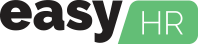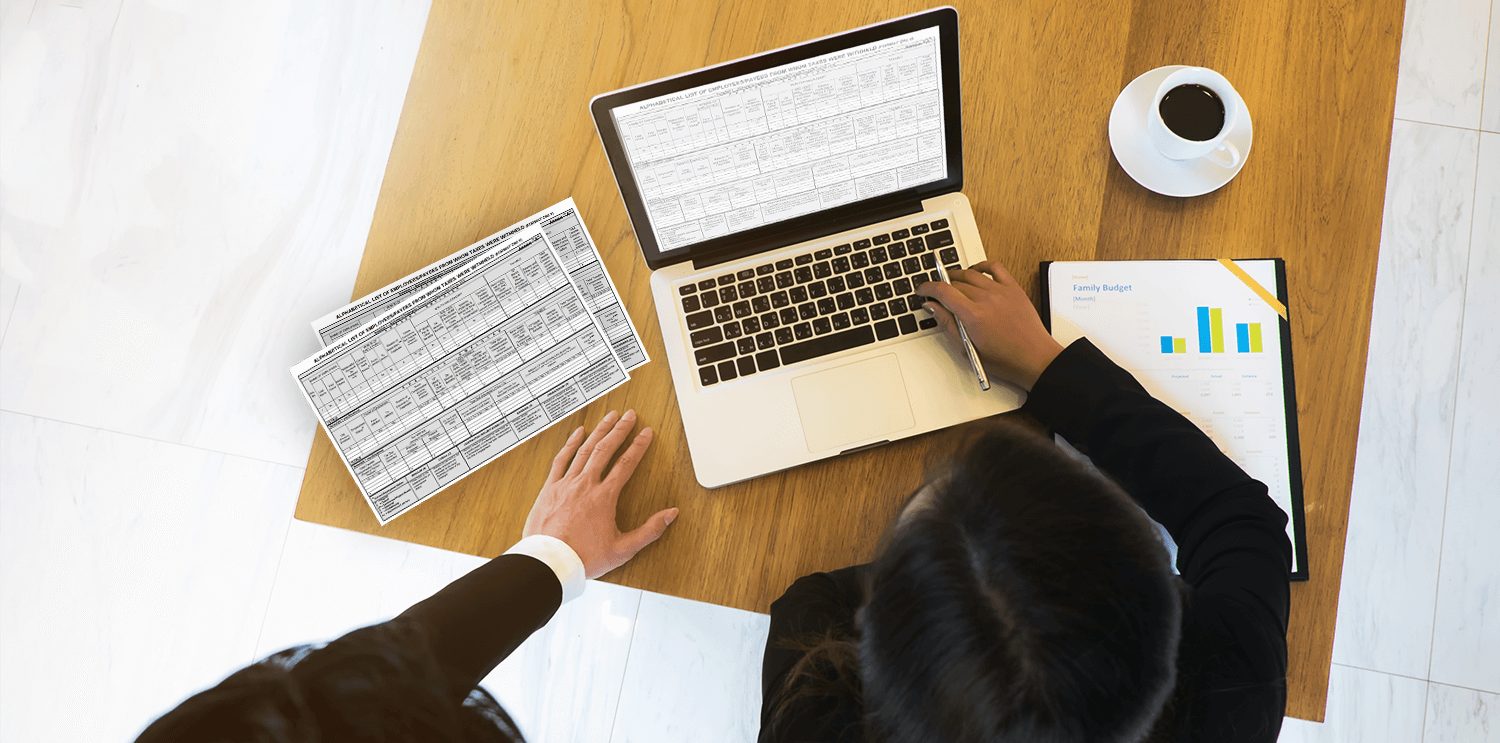By: Ray L
2023/06/23
Is your accounting process taking a toll on your business? Is it derailing your path to success? Do you want to make your accounting as simple as possible and more efficient?
If all your answers are a YES, it is now time to consider switching from traditional accounting software to cloud-based management software solutions.
Although accounting professionals are often divided as regards their opinion on cloud accounting, more and more are still switching to it. This is because more accounting companies have understood the benefits of cloud accounting software: better mobility, easier collaboration among teams within the company, as well as with the clients, and more importantly, fostering productivity in the workplace.
Cloud accounting software works in a similar way and the benefits are endless.
You are able to operate it just like what you do with normal accounting software, but with one poignant difference: the data and information of your company as well as your clients are not stored on your own computer’s hard drive or local network server located in the office, where it could be pilfered, stolen or damaged in the event of fire or other natural and man-made calamities. Instead, it is safely stored remotely on secure servers.
This actually means you can access pertinent data via the internet from anywhere at any time and from any device – whether from a laptop, smartphone, or even a tablet. This also practically means that you can save up on some costs especially in data storage, reducing IT costs, and being assured of always having the latest and most secure version of the cloud accounting software.
Cloud accounting software not only gives you ease of use but also makes your business efficient and more productive.
Can you imagine letting your accounting staff work on other tasks other than just accounting? Now, that is great news! They can explore business development techniques and focus on growth strategies and collection innovations. Bookkeeping, accounting, and tax preparation can also be done more efficiently than ever before.
With cloud accounting software, you get to be a virtual accountant for your company’s financial management and your clients. Aside from merely preparing financial reports and correcting errors in your data, you can also do the following with the help of your cloud accounting software:
- Provide financial guidance
- Explain the repercussion of the figures shown
- Identify loopholes and problems
- Come up with strategic business solutions
- Give advice on business decisions
- Prepare for growth strategies
- Take hold of tangible efforts to improve the business
- Focus on other matters for synergy and integration
With all the advantages that cloud accounting software can provide your business, how can you switch to cloud accounting seamlessly?
Switching to Cloud Accounting
1. Identify Your Need
What do you want to do with your cloud accounting software? Is it to focus more on report generation and financial statements? Or would you want it to function cohesively with other aspects of the business like HR, inventory, expense management and growth building.
2. Scout for the most suitable software
There are a plethora of cloud accounting software providers. Compare and contrast and try to come up with the best one suitable to your needs.
Here are some tips to take note when choosing cloud-based accounting software:
- Security – Are you sure that you are comfortable enough with the data encryption and access to the software? Do you think it is safe?
- Integration – Is the software able to integrate and synergize well with other software used for different aspects of your business, such as payroll, inventory or expense management?
Knowing whether a potential cloud accounting software’s features meet your business’s needs is essential so you can decide quickly.
4. Create a workable plan for migration
Once you have chosen carefully the kind of cloud-based accounting software you want, creating a detailed and workable plan for migrating data and integration from the existing system is crucial. With this, you should be able to determine whether or not all financial data will be moved or if a data clean-up is needed before migration.
The process might not be instantaneous. It may take a while given the infrastructure and migration protocol. You will also need to be mindful of disruptions or delays in the course of the migration process.
5. Consider the Migration timing
Depending on the kind of business you have, you need to consider the best time for migration. Do not schedule it when it is tax season or when there are month-end reports to generate.
6. Training and Documentation
Your accounting staff needs to be oriented and trained with the new cloud accounting software. If they may need additional training to switch from old to new systems, you have to coordinate with your cloud accounting software provider. Your team should also record and document how to use the software and how it fits your company’s processes. This will be useful later on for newly hired employees during turnover.
7. Seek a Cloud Accounting Software Provider that Offers Ongoing Support and Service
A reliable cloud accounting software provider can offer ongoing support and assistance in helping you navigate any challenges or issues that may arise with the software over time. Choose one that gives you that.
With proper planning and implementation, you can switch to cloud accounting seamlessly. There is no doubt, cloud accounting provides many benefits to your business, and you can make the most of it by adequately making the switch.
Make the switch now with EasyFS and reap the following benefits:
1. Be CAS-Ready.
EasyFS is BIR Computerized Accounting System (CAS) compliant. EasyFS is a homegrown software from the Philippines, so it currently adapts to its business practices, particularly the Taxation Regulation and Guidelines of the Bureau of Internal Revenue or BIR. EasyFS is compliant and ready for Computerized Accounting System (CAS) so that it will be easy for your business to register with the BIR.
2. Get the latest version, always.
Since the system Architecture and Design of EasyFS is based on the cloud, you are guaranteed the latest version of the system. Software updates also happen in real-time.
3. Cut Cost.
Migrating to EasyFS Software as a Service (SAAS) minimizes the need to print stacks of reports and other documents required. Instead, you can download the reports or share documents digitally, saving you printing costs.
And there are no printed reports to be transported to team members located off-site. With EasyFS, your teammates can simply view data without them altering the records you encoded in the system.
4. Improve Team Efficiency.
EasyFS has various modules designed for teams in Logistics, Warehouse, Inventory, Sales, and Accounting Team.
Since all of these modules are integrated and interrelated, your teammates can easily coordinate and even collaborate in real-time, providing more employee efficiency and saving a lot of time and energy.
5. Low Cost of Deployment.
EasyFS has been efficiently designed so that the cost of deployment and maintenance is very minimal. And we pass the savings to you by charging you a very minimal fee.
For a free demo check out: https://human-incubator.com/easy-fis/.