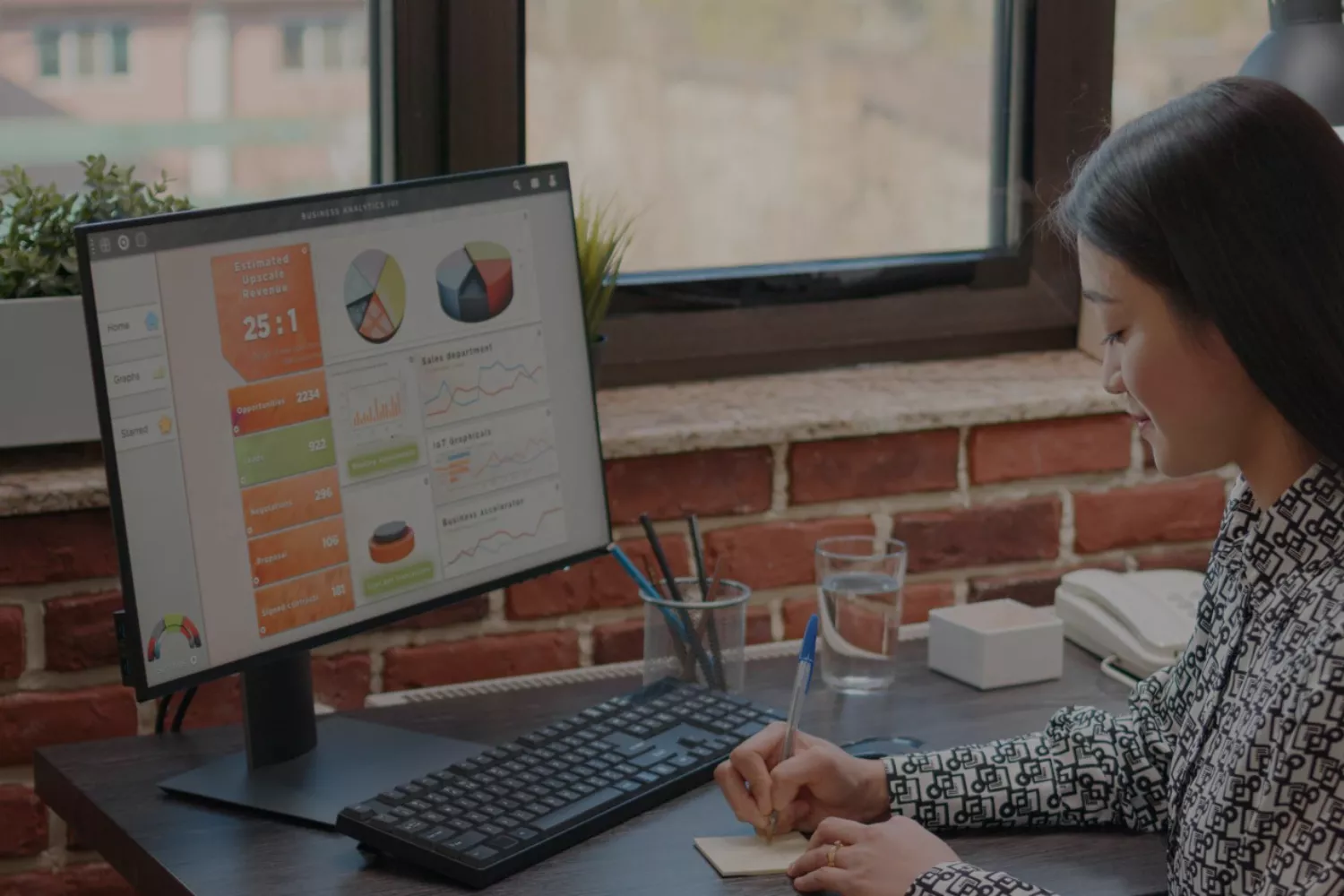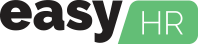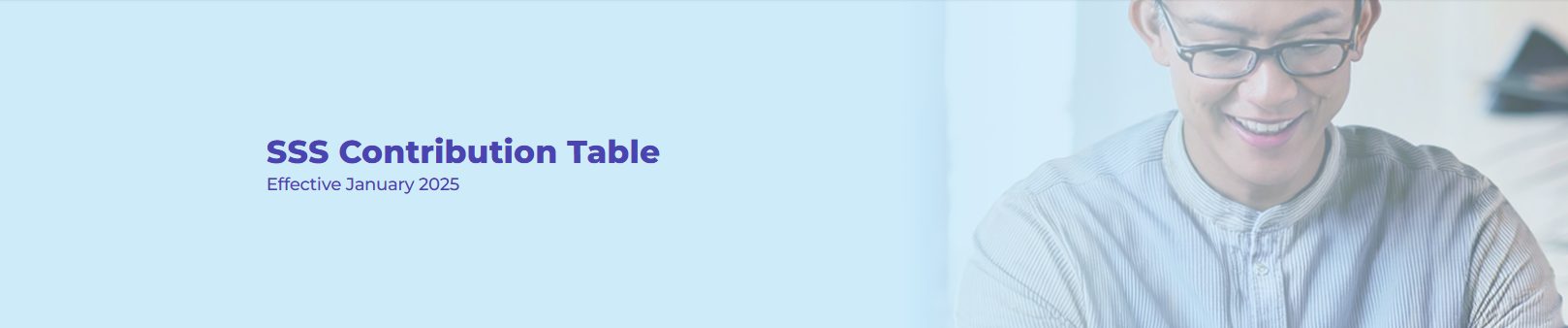By Johnny Kawa
Introduction:
Managing payroll and HR tasks will be a daunting challenge for small businesses. At the onset, using spreadsheets will be good enough. But before you know it, a spreadsheet simply doesn’t cut it. And the accuracy leaves so much to be desired. However, with the right tools and technology, you can simplify and streamline these payroll and HR processes to save time and resources. EasyHR’s cloud payroll and HRIS system is designed to meet the needs of small businesses in the Philippines, offering a range of key features to enhance efficiency and accuracy. In this blog post, we will walk you through five simple steps to get your small business up and running on EasyHR’s cloud payroll and HRIS system, empowering you to take control of your HR operations and focus on growing your business.
Step 1: Embrace the Employee Self-Service (ESS) Portal:
The first step in getting your small business up and running on EasyHR is to embrace the Employee Self-Service Portal or ESS Portal. This powerful feature allows your employees to access and manage their own information, from updating personal details to viewing payslips, applying for overtime work, requesting time off i.e., applying for vacation leave, maternity or paternity leave, and sick leave, and checking on their time and attendance records or DTR logs, among many others. With the ESS Portal empowering your employees with self-service capabilities, you not only save time but also promote transparency and engagement within your organization. With EasyHR’s ESS Portal, your employees can take ownership of their HR-related tasks, freeing up your HR team to focus on strategic initiatives.
Step 2: Dive into the Demographics Summary Dashboard:
Next, dive into EasyHR’s Demographics Summary Dashboard. This intuitive and visually appealing dashboard provides a snapshot of your employee data, allowing you to analyze workforce demographics, track headcount, monitor employee turnover, and identify trends. Why is your employee turnover highest in January? Or is January the peak for the number of applicants? And is your workforce diverse enough? The Demographics Summary Dashboard gives you valuable insights into your workforce composition, helping you make informed decisions about recruitment, training, and succession planning. With EasyHR’s dashboard, you can easily spot patterns and take proactive steps to optimize your workforce management.
Step 3: Customize Your Company Setup and Settings:
EasyHR understands that every small business in the Philippines has unique requirements and preferences. That’s why the system offers customizable company setup and settings. Take advantage of this feature to tailor EasyHR to align with your company’s policies and culture. Define working hours, set up leave policies, and configure other HR-related settings to suit your specific needs. With customizable company setup and settings via EasyHR, you create a system that reflects your company’s identity and supports your HR processes seamlessly.
Step 4: Digitize Your 201-Files with EasyHR:
Are your filing cabinets bursting at the seams? Say goodbye to the hassle of managing physical employee files and folders with EasyHR’s digital 201-file feature. This functionality allows you to store and organize all employee information electronically, eliminating the need for bulky filing cabinets and stacks of paperwork. With EasyHR digital 201-file feature, you can easily access employee records, update information, and maintain a comprehensive digital archive. This not only saves physical space but also enhances data security and simplifies record keeping. With a few clicks, you can retrieve any employee file and view a complete history of their employment with your company.
Step 5: Streamline Government Mandatory Rates Management:
Managing government-mandated rates and statutory payroll deductions can be a complex and time-consuming task for small businesses. EasyHR simplifies this process by providing a comprehensive solution for government mandatory rates management and statutory payroll deductions. From calculating and tracking SSS, HDMF, PhilHealth, and BIR contributions to generating accurate reports these government entities require, EasyHR ensures compliance with legal requirements. With EasyHR’s automated system, you can eliminate manual calculations, reduce errors, and confidently meet your obligations as an employer.
Conclusion:Getting your small business up and running on EasyHR’s cloud payroll and HRIS system is a simple and effective way to streamline your HR operations. By embracing the Employee Self-Service Portal or ESS Portal, leveraging the power of the Demographics Summary Dashboard, customizing your company setup, digitizing your 201-files, and simplifying government mandatory rates management, you can enhance efficiency, accuracy, and compliance. EasyHR empowers small businesses in the Philippines with an all-in-one solution that provides full control over payroll management, incentives/disincentives, holidays and leave credits, security controls, DTR management, and comprehensive reports. Take these five simple steps and unlock the potential of EasyHR to transform your HR processes and drive your small business toward success. Visit https://human-incubator.com/easy-hr/ and book your free demo today!