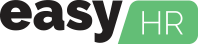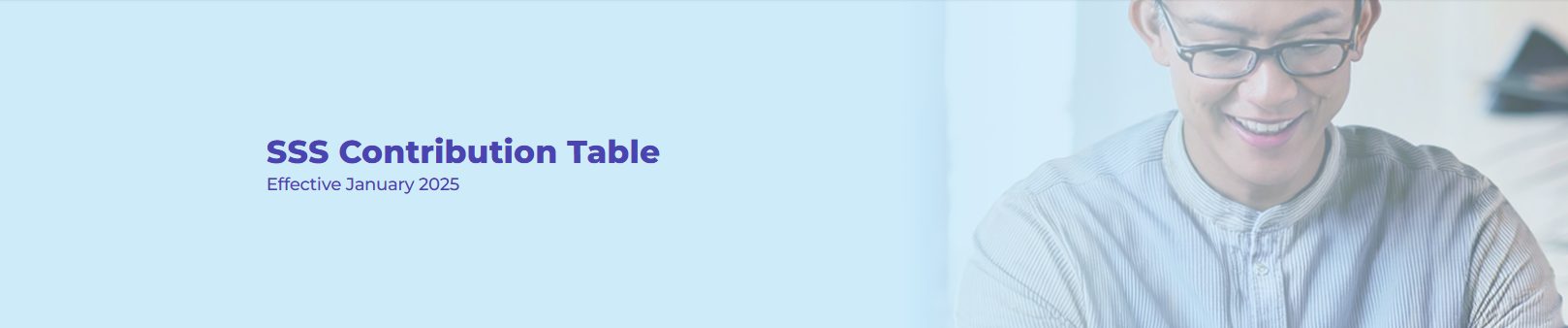Effective shift management is essential for businesses that rely on structured schedules to optimize operations. Whether you’re managing a retail store, a manufacturing facility, or an office with rotating shifts, keeping track of employee schedules can be complex. easyHR’s Shift Feature simplifies this process, enabling HR teams to create, edit, and manage shift schedules efficiently.
What is the Shift Feature in easyHR?
The Shift feature in easyHR is a versatile tool designed to set up and manage employee shift schedules seamlessly. It allows users to create shift codes, customize schedules based on company requirements, and lock shifts to ensure accuracy in operations.
Here’s a breakdown of its key functionalities:
- Shift Setup: Create and manage shift schedules tailored to your company’s needs.
- Shift Code List: View all existing shifts, edit or delete schedules, and add specific details in the “Particulars” section.
- Shift Line: Define detailed scheduling parameters for employees, including work hours, breaks, and night differentials.
- Save/Lock Feature: Ensure shifts are securely locked to make them available across all modules within easyHR.
Exploring the Shift Code List
The Shift Code List serves as a central hub for managing all shift schedules in easyHR.
Features of the Shift Code List:
- Edit: Modify existing shift details to accommodate updates or changes.
- Delete: Remove a shift schedule that is no longer required.
- Code: Automatically generated based on the sequence of added shifts for easy reference.
- Shift Name: Assign a unique name to each shift.
- Particulars: Add remarks or additional details about the shift for context.
- Locked: Secure the shift by checking the “Locked” box. Unlocked shifts are not visible in other modules, preventing accidental use in active schedules.
The Shift Code List provides an organized view of all shifts, allowing users to manage them effectively.
Adding a New Shift: Shift Code Detail
To create a new shift, follow these simple steps:
- Click the Add Button: Located on the right side of the screen, this button initiates the creation of a new shift.
- Fill in the Required Fields:
- Shift: Enter the name of the shift (e.g., Morning, Night, Split).
- Particulars: Include any additional remarks or details.
By filling in these details, you can create a new shift code and move to the next step of setting up specific schedules.
Customizing Schedules with the Shift Line
The Shift Line feature allows users to set detailed schedules for employees, ensuring precise management of work hours and breaks.
How to Set Up a Shift Line:
- Edit the Shift Schedule: Click the Edit button to configure the schedule for each day, from Sunday to Monday.
- Define Key Parameters:
- Time In and Time Out: Specify the working hours for the shift.
- Total Number of Hours: Calculate the total working hours.
- Break Hours: Add the total break time for the shift.
- Night Differential Hours: Input night differential hours if applicable.
- Fixed Hours Limit: Set a fixed number of working hours if required.
- Remarks: Add any specific notes about the shift.
- Click Save: Save the schedule to apply the changes to the shift line.
The Shift Line feature provides a detailed level of customization, ensuring that each employee’s schedule meets organizational requirements.
Save and Lock: Ensuring Accuracy in Operations
The Save/Lock function is a crucial step in the shift management process. Once a shift is created or edited, users must save and lock the record to finalize the setup.
Why Lock a Shift?
- Prevent accidental edits or deletions.
- Ensure the shift is available for use across other modules.
- Maintain consistency and accuracy in employee schedules.
By locking the shift, HR teams can guarantee that the schedule is properly implemented and accessible for operational use.
Benefits of easyHR’s Shift Feature
- Streamlined Scheduling
The Shift feature simplifies the process of creating and managing employee schedules, saving time and effort for HR teams.
- Enhanced Customization
With the ability to define parameters such as night differential hours, break times, and fixed hour limits, businesses can tailor shifts to meet specific needs.
- Improved Accuracy
Automatic generation of shift codes and the Save/Lock feature ensure that schedules are error-free and consistent across modules.
- Operational Efficiency
By locking shifts, businesses can prevent scheduling conflicts and maintain smooth operations.
- User-Friendly Interface
easyHR’s intuitive interface makes it easy for HR staff to navigate and manage shift schedules, even with minimal training.
Why Choose easyHR for Shift Management?
Managing employee schedules doesn’t have to be a daunting task. With easyHR’s Shift feature, businesses can automate and streamline their scheduling process while ensuring accuracy and compliance.
Here’s what sets easyHR apart:
- Simplified shift creation and customization.
- Automated processes for better efficiency.
- Comprehensive tools for managing work hours, breaks, and night differentials.
- A secure system that locks shifts to prevent errors and conflicts.
Whether you’re managing a small team or a large workforce, easyHR’s Shift feature provides the flexibility and functionality you need to keep operations running smoothly.
Effective shift management is critical for ensuring productivity and employee satisfaction. With easyHR’s Shift feature, businesses can create, edit, and manage shift schedules effortlessly, reducing the burden on HR teams and enhancing operational efficiency.