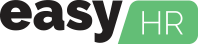In today’s rapidly evolving work environment, the concept of a traditional 9-to-5 office job is becoming a thing of the past. Remote work, field assignments, and hybrid work models have brought new challenges for employers trying to maintain transparency and accountability among their workforce. These challenges extend beyond merely monitoring employee attendance; tracking an employee’s location during working hours has also become essential. Whether it’s ensuring the legitimacy of business trips or managing remote and mobile teams, having access to accurate geolocation data is now crucial.
This is where EasyHR, a comprehensive human resource management software, shines by offering robust geolocation reporting features. EasyHR simplifies the process of monitoring employees’ activities when they are working remotely or on official business. In this post, we’ll dive deep into two of EasyHR’s powerful tools: the Geolocation Official Business Report and the Geolocation Report. These reports provide a transparent and data-driven way to track employee activities and ensure workforce accountability.
What is the Geolocation Official Business Report?
The Geolocation Official Business Report is designed to capture and document an employee’s authorized absences from the office for official business purposes. Whether an employee is traveling for a client meeting, attending an off-site event, or working remotely, this report records key details about their activities.
This report goes beyond just stating that an employee is out of the office. It logs the purpose of the leave, the dates of the absence, and, most importantly, the geographic coordinates (latitude and longitude) of the employee during the specified period. In other words, it provides precise location data about where the employee was during the business trip.
With this level of detail, organizations can ensure that time away from the office is spent on legitimate work-related activities, thereby promoting transparency and accountability. For organizations with employees in the field, such as sales teams, consultants, or service technicians, this report offers peace of mind that their workforce is where they are supposed to be during work hours.
Key Benefits of the Geolocation Official Business Report:
- Enhanced Accountability: By logging the exact location and details of official business trips, this report eliminates any ambiguity regarding time spent outside the office.
- Improved Documentation: Organizations can easily document the purpose and outcomes of business trips for future reference, making it easier to verify activities during audits or performance reviews.
- Efficiency in Payroll Processing: Since time away from the office is accurately tracked, payroll can be processed with confidence, ensuring that employees are paid fairly for their time on official business.
How to Generate a Geolocation Official Business Report
- Select the DTR Code: The Daily Time Record (DTR) code corresponds to the employee’s official business period. Selecting this ensures that the report only captures data relevant to the specific timeframe.
- Select Payroll Group: You can filter the report by payroll group, which is helpful for large organizations with multiple payroll categories.
- Select Employee: Choose the specific employee for whom you want to generate the report. This feature is useful for tracking individual movements.
- Enter Date Range: Set the date range for the period you want to review. This could be the start and end of a business trip or the time an employee was out of the office for official purposes.
Once the report is generated, you can either download or print it for further documentation or analysis.
What is the Geolocation Report?
While the Geolocation Official Business Report focuses on specific business trips, the Geolocation Report offers a more comprehensive overview of an employee’s geographic movements during their regular working hours. This report tracks the exact locations of an employee at different points during their workday, detailing their clock-in and clock-out times along with the location data (latitude and longitude).
This is an essential tool for organizations that need to monitor employees who work in multiple locations or are on the move throughout the day, such as delivery drivers, field service agents, or sales representatives. The Geolocation Report offers detailed insight into where and when employees are logging in and out, giving employers a clear picture of their workforce’s daily activities.
Key Features of the Geolocation Report:
- Location Data: The report logs precise latitude and longitude for each clock-in and clock-out, allowing organizations to track employee movements with accuracy.
- Time Stamps: Along with location, the report provides the exact time of each log, giving a complete view of when employees are working.
- Multiple Log Types: The report captures both clock-ins and clock-outs, ensuring that all data related to an employee’s workday is accurately recorded.
How to Generate a Geolocation Report
Generating a Geolocation Report in EasyHR is just as simple as generating the Official Business Report. Follow these steps:
- Select the DTR Code: This code will correspond to the time period or work location you want to review.
- Select Payroll Group: Filter by payroll group to ensure that the report is only capturing relevant employees.
- Select Employee: Choose the specific employee for whom you want to view geolocation data.
- Enter Date Range: Set the timeframe for the report to capture, whether it’s a single day or multiple weeks.
As with the Official Business Report, once generated, the Geolocation Report can be downloaded or printed for further use.
The Importance of Geolocation Reporting for Your Business
Incorporating geolocation reporting into your HR operations offers a multitude of benefits for organizations, especially those that rely on a mobile or hybrid workforce:
- Transparency and Accountability: By tracking the precise locations of employees, you create a more transparent work environment where employees are accountable for their movements during work hours.
- Operational Efficiency: Geolocation data allows managers to make informed decisions regarding workforce deployment and optimize business operations, especially for roles that require travel or fieldwork.
- Accurate Payroll Processing: With detailed logs of when and where employees are working, payroll calculations become more accurate, reducing errors and ensuring fair compensation.
- Security and Compliance: Geolocation reports help maintain compliance with labor regulations and internal policies, especially when employees are working remotely or off-site.
Conclusion
EasyHR’s geolocation reporting features provide a powerful solution for organizations that need to maintain oversight of their employees’ movements, whether for regular working hours or official business purposes. With detailed location and time data, both the Geolocation Official Business Report and the Geolocation Report enhance transparency, accountability, and efficiency within the workforce. By incorporating these tools into your HR practices, you can ensure that your remote and mobile employees are working effectively while maintaining the trust and integrity of your organization.