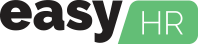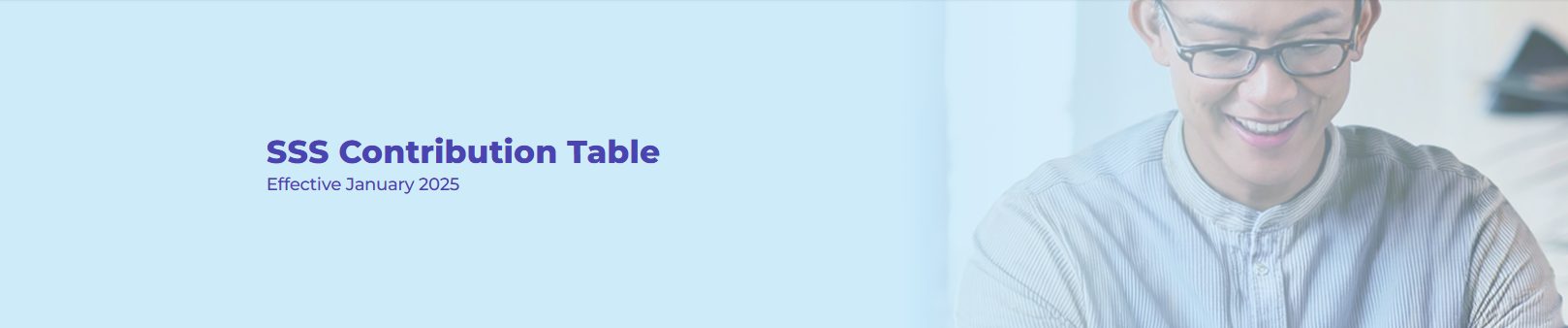Managing payroll is one of the most important aspects of any business. Ensuring that employees are paid accurately and on time is critical not only for maintaining a happy and productive workforce but also for complying with labor laws and tax regulations. For many businesses, this process can be challenging and complex, but using payroll worksheets can simplify the task, streamline operations, and ensure accuracy.
In this blog post, we’ll explore the key features of the payroll worksheets offered by easyHR, including the Payroll Worksheet, Payroll Worksheet Range, Payroll Summary Worksheet Report, and Payroll Summary. Each of these tools plays a crucial role in helping businesses calculate, track, and report on payroll data with ease.
What is a Payroll Worksheet?
The Payroll Worksheet is an essential tool for businesses that want to accurately calculate and summarize the payroll for their employees. It automates the tedious process of manual calculations, ensuring that employees are compensated fairly for their work and that the employer complies with tax and labor laws.
When generating a Payroll Worksheet in easyHR, the user can specify several parameters to customize the report, including:
- Payroll number: This identifier helps track specific payroll periods.
- Branch: Businesses can generate reports for specific branches, or they can select all branches if they want to view company-wide data.
- Company: The report can be filtered by company, which is especially useful for organizations with multiple entities or subsidiaries.
- Department: Payroll data can be further filtered by department, allowing HR or payroll teams to focus on specific groups of employees.
Once these selections are made, the user can generate the payroll worksheet report with a simple click of the View button. This report can also be downloaded or printed for documentation or further analysis.
What is a Payroll Worksheet Range?
The Payroll Worksheet Range extends the functionality of the Payroll Worksheet by allowing businesses to calculate and summarize payroll data over a specified period. This tool is particularly useful for businesses that need to generate payroll reports for custom date ranges rather than fixed periods like weekly, bi-weekly, or monthly pay cycles.
By selecting a start date and end date, companies can accurately track payroll over any desired timeframe. This level of flexibility is invaluable for organizations with varying payroll cycles or those that need to review payroll data over specific periods for auditing or budgeting purposes. Like the Payroll Worksheet, the report can be filtered by branch, company, and department, ensuring that users can focus on the exact data they need.
The ability to download this report in CSV format adds even more flexibility, making it easier to manipulate or integrate the data into other accounting or financial software.
Understanding the Payroll Summary Worksheet Report
The Payroll Summary Worksheet Report offers a high-level overview of an organization’s payroll for a specific period, such as a pay cycle, month, or even a year. This report provides key insights into the overall payroll expenses for the organization, allowing HR and accounting teams to track spending and make informed financial decisions.
To generate this report, the user simply selects the payroll number, which corresponds to the specific payroll period they want to review. The report is then generated with the click of the View button, providing a comprehensive snapshot of the organization’s payroll costs during the selected period. Like other reports, this summary can also be downloaded or printed for easy access and distribution.
The Payroll Summary Worksheet Report is an essential tool for:
- Financial planning: It helps organizations understand payroll expenses over time, which is critical for budgeting and financial forecasting.
- Tax preparation: By summarizing payroll data, businesses can easily prepare for tax season and ensure they comply with all relevant tax laws.
- Compliance: This report helps organizations keep track of payroll-related expenses to ensure they meet legal obligations regarding employee compensation and benefits.
The Role of the Payroll Summary
While the Payroll Summary Worksheet Report provides an overview of a specific payroll period, the Payroll Summary report is a more general tool that offers a concise summary of a company’s overall payroll process. It includes key information related to employee compensation, taxes, deductions, and other payroll-related expenses over a specific period, such as a month or pay cycle.
The Payroll Summary provides businesses with a clear understanding of their labor costs, helping them stay on top of payroll expenses and ensure compliance with labor regulations. It’s also a valuable resource for management and accounting teams that need to monitor payroll expenses regularly to manage cash flow and forecast future costs.
To generate a Payroll Summary report in easyHR, users need to select the following parameters:
- Payroll Group: This allows users to focus on specific groups of employees, making it easier to manage payroll across different divisions or branches of the company.
- Payroll Code number: Similar to the Payroll Summary Worksheet Report, this identifies the specific payroll period being reviewed.
- Company and Department: These filters allow users to drill down into specific areas of the organization.
Once the parameters are selected, users can click the View button to generate the report. As with other payroll reports, the Payroll Summary can be downloaded or printed for further use.
The Importance of Payroll Reports in Business
Accurate payroll management is essential for any organization, large or small. Payroll errors can lead to employee dissatisfaction, compliance issues, and potential legal problems. easyHR’s payroll worksheet tools are designed to make the payroll process easier, more accurate, and more efficient.
These reports not only help businesses ensure that employees are paid correctly but also play a vital role in financial planning, tax compliance, and legal auditing. By automating payroll calculations and providing clear summaries, easyHR reduces the risk of human error, ensuring that businesses stay compliant with labor laws and tax regulations.
Furthermore, the ability to download reports in CSV format offers flexibility for integration with other financial software, making it easier for businesses to manage their overall financial operations.
Conclusion
Payroll is one of the most important aspects of running a business, and easyHR’s payroll worksheet tools make the process efficient and error-free. From calculating employee wages to ensuring compliance with tax laws, these tools provide businesses with everything they need to manage payroll effectively.
Whether you need a detailed report on payroll expenses for a specific department or an overview of your company’s overall payroll costs, easyHR’s suite of payroll reports offers the functionality and flexibility you need to keep your business running smoothly. By leveraging these tools, businesses can streamline payroll operations, reduce errors, and ensure compliance with all relevant laws and regulations.