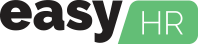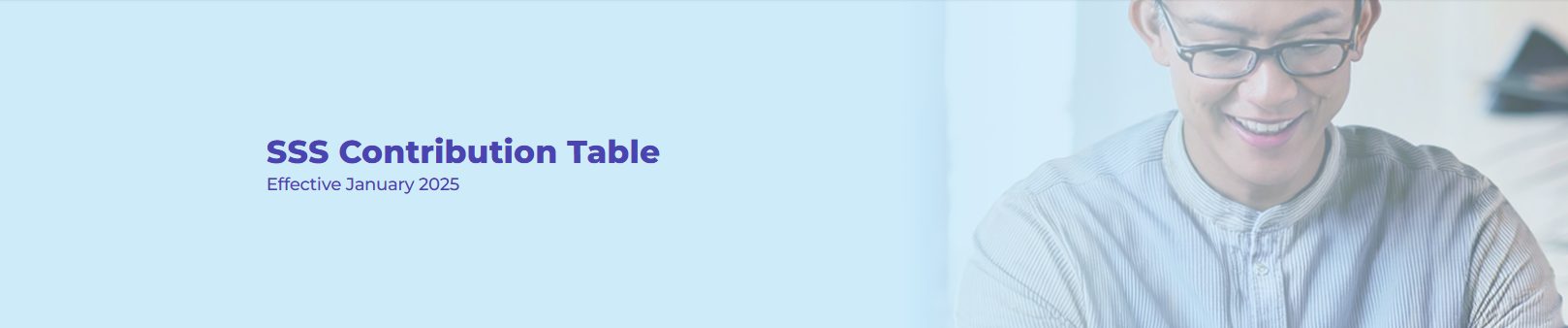Tracking employee attendance, calculating payroll, and managing allowances can be time-consuming, especially when handled manually. With easyHR’s DTR (Daily Time Record) feature, you can say goodbye to the inefficiencies and errors of manual tracking. This feature is designed to simplify the process of logging, editing, and computing employee work hours and payroll-related information. Here’s an in-depth look at how easyHR’s DTR feature can streamline your HR operations.
Overview of easyHR’s DTR Feature
At its core, the DTR feature in easyHR allows you to manage attendance records, import logs for multiple employees, and calculate net pay, overtime, and additional allowances—all in one place. This eliminates the need for manual calculations and ensures that all data is accurately logged and computed. Let’s dive into each component of this feature.
Key Features of the DTR Module
1. Adding and Importing Logs
With easyHR, you can add DTR logs manually or import logs from external files for quick data entry. This flexibility is essential for HR departments managing large teams.
Imported DTR logs can include all necessary information to compute net pay and allowances, and any incorrect formats in the import file trigger an error message, making it easy to fix errors early on.
2. Organized DTR List by Cut-Off
easyHR organizes DTR entries by cut-off periods, allowing HR staff to review all records for a specific period and link them to payroll groups. This feature helps in maintaining organized, period-based records that streamline the payroll process.
The DTR table includes several columns for in-depth record-keeping. Each entry shows the DTR number, date, year, cut-off start and end dates, and remarks, ensuring all information is readily accessible.
3. Detailed DTR Table Columns
Edit and delete options allow for flexibility, although DTRs connected to locked payrolls cannot be deleted, protecting data integrity.
4. DTR Detail Entry
Adding a new DTR detail is easy with the customizable fields for cut-off dates, overtime codes, leave application codes, shift changes, and approval workflow (Prepared By, Checked By, and Approved By).
Once all necessary fields are filled in, a simple click of the “Save” button ensures the information is securely recorded.
5. Error Management During Import
When importing DTR logs, if the file format is incorrect, easyHR generates an error message, helping users quickly resolve formatting issues. This feature ensures that the data imported is clean and usable, which can significantly reduce processing time.
Simplified Payroll Processing with DTR Integration
1. Automated Net Pay Calculation
With a single click, easyHR calculates the net pay for each employee, taking into account overtime, additional allowances, deductions for lateness, undertime, and absences.
This automated calculation feature eliminates manual computation errors and speeds up the payroll process, especially useful for large teams.
2. Edit, Delete, and Lock Options for DTR Entries
The DTR feature allows HR staff to make edits to individual DTR lines or delete entries if necessary. However, once a DTR entry is locked, it becomes available for payroll processing and cannot be modified.
This functionality ensures data security and prevents unintentional changes to records that are ready for payroll.
Exporting Data for Reporting
easyHR makes it easy to generate reports with the Download CSV option. This allows you to download DTR records in CSV format, which can be shared with stakeholders or analyzed for attendance trends. This feature is particularly helpful when you need to review historical attendance data or make strategic HR decisions.
Benefits of Using easyHR’s DTR Feature Over Manual Systems
Switching from manual attendance and payroll tracking to easyHR’s automated DTR feature offers numerous advantages:
Increased Accuracy: Automated calculations for net pay, overtime, and deductions eliminate errors commonly found in manual entries.
Time Savings: With options to import logs in bulk and calculate payroll with a single click, HR teams save significant time each payroll cycle.
Improved Data Organization: easyHR categorizes DTR records by cut-off and payroll group, making it easy to locate and manage attendance data.
Enhanced Security: The lock feature for DTR entries ensures data integrity once records are confirmed, preventing accidental modifications during payroll processing.
Real-Time Error Management: The system flags formatting errors during import, reducing the risk of processing inaccurate data.
Why easyHR’s DTR Feature is Essential for Modern HR
In today’s fast-paced work environment, manual attendance and payroll systems are prone to errors and inefficiencies. easyHR’s DTR feature brings automation, accuracy, and streamlined functionality to the process, enabling HR departments to focus on more strategic tasks. By simplifying attendance tracking, payroll calculations, and record management, easyHR helps businesses reduce administrative burden and improve payroll accuracy.
The easyHR DTR feature is a powerful tool for any organization looking to improve efficiency and accuracy in attendance tracking and payroll processing. By automating key aspects of the DTR process, this feature ensures that HR staff can work more efficiently and accurately, freeing up time for other valuable activities. With easyHR, your organization can transition from cumbersome manual tracking to a seamless, digital solution that benefits both employees and management alike.