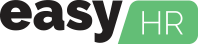By: N Tacatani
Introduction
Effective inventory management is crucial for the success of any retail or hospitality business. EasyPOS, a versatile and user-friendly point-of-sale system, offers a comprehensive set of tools designed to simplify inventory tracking and management. Here are some tips and best practices for using EasyPOS to keep your stock organized and up-to-date.
1. Set Up Your Inventory Correctly
Proper setup is the foundation of effective inventory management. Start by organizing your inventory into categories and entering detailed information for each item in EasyPOS.
- Categorize Items: Group similar items into categories to make tracking easier. For example, create categories for electronics, clothing, or groceries.
- Detailed Descriptions: Provide clear and detailed descriptions for each item, including SKU, barcode, cost, price, and any relevant attributes like size or color.
- Tax Codes: Ensure the correct tax codes are assigned to each item to avoid discrepancies during transactions and accounting.
2. Utilize Stock In and Stock Out Features
EasyPOS allows you to manage stock movements efficiently with its Stock In and Stock Out features.
- Stock In: Use the Stock In feature to record new inventory as it arrives. This helps keep your inventory levels accurate and provides a clear record of stock additions.
- Automated Stock Updates: If integrated with EasyFS, ensure stock-in processes are done within EasyFS to maintain consistency.
- CSV Import/Export: Leverage the CSV import/export functionality for bulk updates, saving time on manual data entry.
- Stock Out: Track items leaving your inventory due to damages, spoilages, or expired items using the Stock Out feature.
- Damaged Goods: Record damaged goods promptly to adjust your inventory levels and gain insights into product issues.
- Returns Management: Manage customer returns efficiently, ensuring returned items are accurately accounted for in your inventory.
3. Perform Regular Stock Counts
Regular stock counts are essential to verify that your recorded inventory matches the actual physical stock. EasyPOS simplifies this process with its Stock Count feature.
- Scheduled Counts: Conduct regular, scheduled stock counts to identify discrepancies early. This helps in maintaining accuracy and minimizing losses.
- Detailed Reports: Generate and review detailed stock count reports to understand variances and take corrective actions.
- CSV File Management: Use the import/export functionality to manage stock counts efficiently, especially for large inventories.
4. Leverage Inventory Reports
EasyPOS offers a variety of inventory reports that provide valuable insights into your stock levels, movements, and overall inventory health.
- Inventory Report: Review comprehensive inventory reports to get an overview of your current stock levels and movements.
- Stock Card: Track individual item movements with the Stock Card report, detailing each addition and subtraction from inventory.
- Item Expiry Report: For perishable goods, use the Item Expiry report to monitor expiry dates and manage stock rotation effectively.
- Top Selling Items: Identify best-selling products using the Top Selling Item report to optimize stock levels and focus on high-demand items.
5. Implement Barcode Scanning
Barcode scanning can significantly enhance the accuracy and efficiency of your inventory management processes.
- Quick Stock Updates: Use barcode scanners to quickly add items to your inventory during stock-in processes, reducing manual entry errors.
- Efficient Sales Processing: Speed up sales transactions with barcode scanning, ensuring accurate item identification and reducing checkout times.
- Real-Time Adjustments: Adjust stock levels in real-time during sales and returns, maintaining up-to-date inventory records.
6. Monitor Inventory Performance
Regularly reviewing your inventory performance helps in making informed decisions and optimizing stock management.
- Sales and Inventory Analytics: Leverage the sales and inventory analytics provided by EasyPOS to understand trends, seasonality, and customer preferences.
- Cost of Sales Report: Analyze the Cost of Sales report to determine the profitability of your products and adjust pricing or stock levels accordingly.
- Unsold Item Report: Identify slow-moving or unsold items with the Unsold Item report to make strategic decisions about markdowns, promotions, or stock clearances.
Conclusion
Effective inventory management is critical for maintaining smooth operations and achieving business success. EasyPOS provides a robust set of tools and features to help you keep track of your stock with ease. By setting up your inventory correctly, utilizing stock in/out features, performing regular stock counts, leveraging inventory reports, implementing barcode scanning, and monitoring inventory performance, you can ensure accurate, efficient, and profitable inventory management.